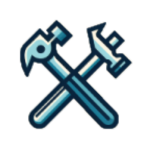Bot to welcome new Members in your Discord Server
Creating a welcoming environment for new members in your Discord server is essential for building a strong and engaged community. One way to ensure every new member feels valued is by setting up an automated welcome message. In this guide, we’ll show you how to use Zapier to automatically send a personalized welcome message to new members in your Discord server.
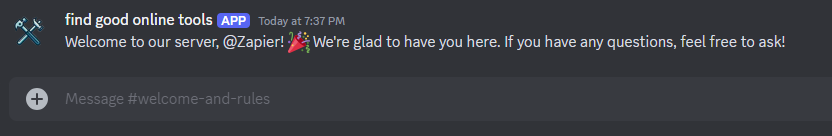
- Example Workflow
- New Member Joins Discord Server: A new member joins your Discord server.
- Zapier Triggered: The Zap is triggered by the new member event.
- Welcome Message Sent: Zapier sends a personalized welcome message to the designated Discord channel.
Why Automate Welcoming New Members?
- Instant Engagement: Greet new members immediately, making them feel valued and welcome.
- Consistency: Ensure every new member receives a warm welcome, regardless of the time they join.
- Save Time: Automate the process to focus on community building and other important tasks.
- Encourage Interaction: Provide new members with essential information and prompts to start engaging with the community.
Setting Up the Trigger
1. Choose the Trigger App:
- From the Zapier dashboard, click on “Create” and select a zap.
- Search for and select “Discord” as the trigger app.
2. Select the Trigger Event:
- Choose “New User Added” as the trigger event.
- Click “Continue.”
3. Connect Your Discord Account:
- Follow the prompts to connect your Discord account to Zapier.
- You may need to authorize Zapier to access your Discord server.
- Click “Continue.”
4. Set Up the Trigger:
- Select the Discord server where you want the automation to occur.
- Click “Continue.”
5. Test the Trigger:
- Zapier will test the trigger by finding a recent new member in your Discord server.
- Click “Test Trigger” to ensure everything is working correctly.
Setting Up the Action
1. Choose the Action App:
- Search for and select “Discord” as the action app.
2. Select the Action Event:
- Choose “Send Channel Message” as the action event.
- Click “Continue.”
3. Connect Your Discord Account:
- Follow the prompts to connect your Discord account to Zapier.
- Click “Continue.”
4. Set Up the Action:
- Choose the channel where the welcome message should be sent (e.g., #welcome).
- Customize the message to greet new members. For example:
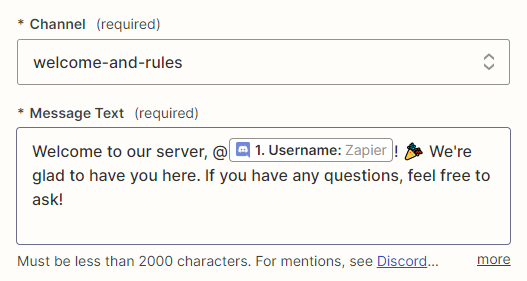
- Add Username and any other data by searching it in the search bar of the text area.
- Add your Bot name and Bot icon as well.
- Click “Continue.”
5. Test the Action:
- Zapier will send a sample message to the specified channel.
- Click “Test” to ensure everything is set up correctly.
Activating the Zap
- Give your Zap a name, such as “New Member Welcome Message.”
- Toggle the switch to turn on your Zap.
Congratulations! You’ve created a Zap that automatically sends a welcome message to new members in your Discord server. This simple automation ensures that every new member feels valued and is provided with essential information to start engaging with your community.
- Example Workflow(Check again and try it yourself. 🙂
- New Member Joins Discord Server: A new member joins your Discord server.
- Zapier Triggered: The Zap is triggered by the new member event.
- Welcome Message Sent: Zapier sends a personalized welcome message to the designated Discord channel.
Benefits
- Instant Engagement: Greet new members as soon as they join.
- Consistency: Ensure every new member feels welcomed.
- Efficiency: Save time by automating the welcome process.
- Community Building: Encourage new members to participate and interact with the community from the start.
Conclusion
Automating the welcome message for new members in your Discord server using Zapier is a powerful way to enhance community engagement and ensure every new member feels valued. By providing a consistent and warm welcome, you can foster a positive and active community. Start using this automation today and experience the benefits of a more engaged and vibrant Discord server.
Stay tuned for our next blog post, where we’ll explore another essential automation to boost your automating power! Happy automating!