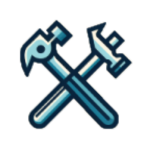How to generate different types of QR code
QR codes, or Quick Response codes, are everywhere these days. They make it easy to connect the physical world with the digital one. These codes can hold lots of information and are easy to scan with smartphones or other devices. Businesses, marketers, and even everyday people can benefit from using QR codes. In this blog, we’ll show you the different types of QR codes you can create and how to use the online tool The QR Code Generator to make them. Whether you want to link to a website or share contact details, this guide will help you make the most of QR codes.

Why Use QR Codes?
Before we get into how to make QR codes, let’s talk about why they are useful:
1. Easy to Use: People can quickly access information without typing in a web address.
2. Flexible: QR codes can store many kinds of data, like URLs, text, or contact details.
3. Engaging: They offer an interactive way to connect with people.
4. Trackable: You can track how many people scan your QR code, which is great for marketing.
Types of QR Codes You Can Create
1. Simple URL QR Code: This type of QR code sends people to a website. It’s great for marketing, product pages, and more. If you have a promotional campaign, you can create a URL QR code to direct users to your landing page, making it easier for them to learn more about your offer. These codes can be placed on flyers, posters, business cards, or any printed material, providing a seamless way for people to visit your website with a quick scan.
2. PDF QR Code: This code lets people download a PDF file. It’s perfect for sharing documents, brochures, or manuals. For instance, if you’re at a trade show and want to give visitors detailed product information, a PDF QR code can link them to your digital brochure. This saves paper and ensures that users have all the information they need on their devices, where they can easily access it later.
3. Multi URL QR Code: This QR code can send people to different websites, it shows links of multiple URL in one web page. For example, a multi URL QR code could direct users to a desktop site if scanned on a computer, and to a mobile-friendly site if scanned on a smartphone. This flexibility ensures that users always get the best experience based on how they access the QR code, improving engagement and user satisfaction.
4. Contact QR Code: This code stores all your contact info. When scanned, it can save the details directly to someone’s phone. This is incredibly useful for networking events or conferences. Instead of handing out a business card, you can have attendees scan your contact QR code to instantly save your information. It’s a modern and efficient way to ensure your contacts have your details without the risk of losing a physical card. And you can put this QR code in your card as well.
5. Plain Text QR Code: This shows a simple message. It’s useful for things like Wi-Fi passwords or short instructions. For instance, in a café or restaurant, you can display a plain text QR code at each table that customers can scan to get the Wi-Fi password. This eliminates the need for staff to verbally share the password and provides a convenient experience for customers.
6. App QR Code: This code directs people to download an app from the App Store or Google Play. It makes finding and installing apps easy. If you’re promoting a new app, placing an app QR code on your marketing materials can drive downloads. Users can scan the code and be taken directly to the app’s download page, reducing the steps needed to find your app.
7. SMS QR Code: This code lets people send a pre-written SMS message with one scan. It’s useful for quick feedback or support. For example, if you’re organizing an event, an SMS QR code can let attendees send a quick text to RSVP or ask questions. This makes it easy for them to get in touch without having to manually type a message, ensuring faster and more efficient communication.
8. Email QR Code: This code creates a pre-filled email template. It’s great for marketing campaigns and customer support. If you want to collect customer feedback, you can generate an email QR code that opens a pre-written email when scanned. Customers just need to add their comments and hit send, making the feedback process smooth and user-friendly.
9. Phone QR Code: This code makes it easy to call a phone number. It’s handy for customer service or emergency contacts. If you run a business that relies on phone support, a phone QR code can streamline the process. Customers can scan the code and be connected to your support line instantly, improving response times and customer satisfaction.
How to Generate QR Codes Using The QR Code Generator
Creating QR codes with The QR Code Generator is simple. Here’s how to do it:
1. Go to the Website: Open The QR Code Generator in your browser.
2. Choose the QR Code Type: Pick the type of QR code you need (URL, PDF, Contact, etc.) from the homepage.
3. Enter the Information:
- URL QR Code: Type in the website address.
- PDF QR Code: Upload your PDF file.
- Multi URL QR Code: Set the conditions and URLs.
- Contact QR Code: Fill in your contact details.
- Plain Text QR Code: Type your message.
- App QR Code: Enter the app links for both the App Store and Google Play.
- SMS QR Code: Type the phone number and message.
- Email QR Code: Fill in the email address, subject, and message.
- Phone QR Code: Type in the phone number.
4. Customize the QR Code (Optional): You can change the design, color, and add a logo to your QR code.
5. Generate and Download: Click the “Generate” button. Once your QR code is ready, download it in your preferred format (like PNG or SVG).
Practical Uses For QR Codes
1. Marketing and Promotions: Put QR codes on flyers, posters, and business cards to link to your website or special offers.
2. Product Information: Use QR codes on packaging to give more details about the product, like user manuals or videos.
3. Event Management: QR codes can help with event check-ins, ticketing, and sharing event schedules.
4. Customer Engagement: Use QR codes to get feedback, conduct surveys, or let customers contact support easily.
6. Education: Teachers can share resources, homework, or reading materials with students using QR codes.
Conclusion
QR codes are a great way to connect the physical and digital worlds. They are easy to use and can store all kinds of information. With The QR Code Generator, you can create different types of QR codes to suit your needs. Start using QR codes today to see how they can enhance your business or personal projects.